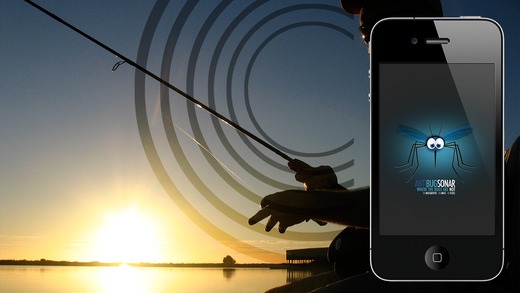Anti Bug Sonar 1.1
Continue to app
Paid Version
Publisher Description
Create an Insect free environment! Turn your iPhone or iPad into an electronic repellent device. Mosquitos, flies and even mice won't come near these high frequency noises. Use your iPhone or iPad to keep insects at a distance with ultra sonic sounds. The sounds are not hearable by most humans, but insects like mosquitos, flies and even mice won't come nearby these frequencies. Many studies have been done why some animals don't like to come around these high frequency noises - because many of the insects can't even hear those sounds! Their ears just aren't capable of hearing those sounds, but they do avoid high frequency noises. Why? Well, Mosquitos, flies and mice use vibrations to navigate, and the high frequency sounds cause a lot of vibrations in the air (which humans can't feel or hear), and is somehow disturbing to these pests. The vibrations of the sounds distracts the animals and confuses them in their navigation. This app produces an Ultrasonic Sound-Sweep from 19-24 KHZ. It can be used indoors and outdoors, ideal for camping and summer evenings near the water. Features: - 3 frequency sweep modes - Low energy consumption - Use it anywhere Create a Bug free environment!
Requires iOS 5.0 or later. Compatible with iPhone, iPad, and iPod touch.
About Anti Bug Sonar
Anti Bug Sonar is a paid app for iOS published in the System Maintenance list of apps, part of System Utilities.
The company that develops Anti Bug Sonar is Fridaymen. The latest version released by its developer is 1.1.
To install Anti Bug Sonar on your iOS device, just click the green Continue To App button above to start the installation process. The app is listed on our website since 2013-02-08 and was downloaded 1 times. We have already checked if the download link is safe, however for your own protection we recommend that you scan the downloaded app with your antivirus. Your antivirus may detect the Anti Bug Sonar as malware if the download link is broken.
How to install Anti Bug Sonar on your iOS device:
- Click on the Continue To App button on our website. This will redirect you to the App Store.
- Once the Anti Bug Sonar is shown in the iTunes listing of your iOS device, you can start its download and installation. Tap on the GET button to the right of the app to start downloading it.
- If you are not logged-in the iOS appstore app, you'll be prompted for your your Apple ID and/or password.
- After Anti Bug Sonar is downloaded, you'll see an INSTALL button to the right. Tap on it to start the actual installation of the iOS app.
- Once installation is finished you can tap on the OPEN button to start it. Its icon will also be added to your device home screen.